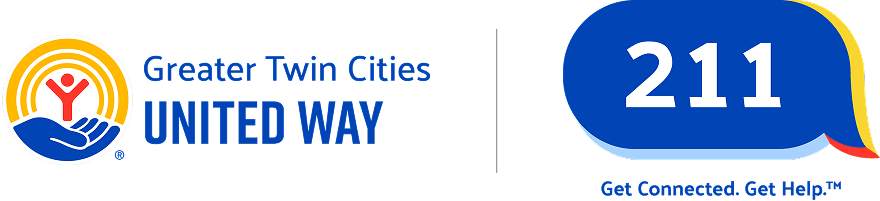Filters
Payment Options
1
1
Hours Of Operation
1
1
Program Fees
2
1-4 of 4
Disease Prevention and Control - Kanabec County Community Health
Provides public health services to prevent the spread of infectious diseases. Services include:
- Communicable disease education
- Immunizations for adults and children
- Vaccine information
Provides public health services to prevent the spread of infectious diseases. Services include:
- Communicable disease education
- Immunizations for adults and children
- Vaccine information
What's Here
Public Health Departments
Adult Immunization
Childhood Immunization
Vaccine Information
Infectious Diseases and Immunizations - Renville County Public Health Services
Monitors occurrence of infectious diseases, develops prevention strategies, and offers:
- Education on vaccines
- Immunization recommendations and resources
- Sharp disposal
- Tuberculosis screening
Monitors occurrence of infectious diseases, develops prevention strategies, and offers:
- Education on vaccines
- Immunization recommendations and resources
- Sharp disposal
- Tuberculosis screening
What's Here
Public Health Departments
Vaccine Information
Tuberculosis Screening
Sharps Disposal Programs
Childhood Immunization
Adult Immunization
Vaccine and Booster Information - Coronavirus 2020 - 2025
Update 6/16/2025:
Contact the Minnesota Department of Health COVID-19 Hotline for questions by submitting an IDEPC Comment Form online or calling (651)201-5414 or (877)676-5414.
Update 6/27/2024:
The U.S. Food and Drug Administration (FDA) has approved updated COVID-19 vaccines aimed at the circulating COVID-19 variants. These new vaccines are approved by the FDA for everyone 6 months or older. The Centers for Disease Control and Prevention (CDC) issued formal vaccine recommendations June 27, 2024.
Locations That Provide the COVID-19 Vaccine
To avoid a surprise bill, individuals should speak with their health insurer about their coverage before scheduling a vaccination.
- Contact the nearest Community Health Center (CHC). Find locations at Minnesota Health Centers: Find a Health Center.
Find a community vaccination event by calling the Minnesota Department of Health COVID-19 public hotline. Call the hotline at (833)431-2053 9 am - 7 pm Monday - Friday and 10 am - 6 pm Saturday.
- Centers for Disease Control and Prevention: Visit Vaccines.gov to find other locations including pharmacies.
Check the MDH Vaccination Clinic Web Map to find clinics.
Minnesota Department of Health COVID-19 Vaccinations
Find information regarding vaccine recommendations, how to get a vaccine, who should get vaccinated, getting vaccinated, after getting the vaccine, and more information. Visit website.
Docket Mobile App for Accessing Immunization Record
Minnesotans can access their immunization record through their smartphones or other mobile devices by using an app called Docket. Docket enables residents with a Minnesota Immunization Information Connection (MIIC) record to securely view and share their immunization records. MIIC combines all immunizations a person has received into a single record, even if they were given by different health care providers in Minnesota. Anyone who has a MIIC record can use the Docket app to access their record, including their COVID-19 vaccination. The app provides a PDF document of the immunization record that can be saved to a mobile device, printed, emailed or texted as needed. Individuals can download the free app by searching "Docket" on the Apple App Store or Google Play. Or, go to Docket to download the app.
How to Replace a Lost Vaccine Card
Contact the clinic or pharmacy where vaccine was administered as they may be able to look up the immunization record, or request a copy of immunization record from the Minnesota Department of Health by going to Find My Immunization Record. It has the same information as the vaccine card.
Update 6/16/2025:
Contact the Minnesota Department of Health COVID-19 Hotline for questions by submitting an IDEPC Comment Form online or calling (651)201-5414 or (877)676-5414.
Update 6/27/2024:
The U.S. Food and Drug Administration (FDA) has approved updated COVID-19 vaccines aimed at the circulating COVID-19 variants. These new vaccines are approved by the FDA for everyone 6 months or older. The Centers for Disease Control and Prevention (CDC) issued formal vaccine recommendations June 27, 2024.
Locations That Provide the COVID-19 Vaccine
To avoid a surprise bill, individuals should speak with their health insurer about their coverage before scheduling a vaccination.
- Contact the nearest Community Health Center (CHC). Find locations at Minnesota Health Centers: Find a Health Center.
Find a community vaccination event by calling the Minnesota Department of Health COVID-19 public hotline. Call the hotline at (833)431-2053 9 am - 7 pm Monday - Friday and 10 am - 6 pm Saturday.
- Centers for Disease Control and Prevention: Visit Vaccines.gov to find other locations including pharmacies.
Check the MDH Vaccination Clinic Web Map to find clinics.
Minnesota Department of Health COVID-19 Vaccinations
Find information regarding vaccine recommendations, how to get a vaccine, who should get vaccinated, getting vaccinated, after getting the vaccine, and more information. Visit website.
Docket Mobile App for Accessing Immunization Record
Minnesotans can access their immunization record through their smartphones or other mobile devices by using an app called Docket. Docket enables residents with a Minnesota Immunization Information Connection (MIIC) record to securely view and share their immunization records. MIIC combines all immunizations a person has received into a single record, even if they were given by different health care providers in Minnesota. Anyone who has a MIIC record can use the Docket app to access their record, including their COVID-19 vaccination. The app provides a PDF document of the immunization record that can be saved to a mobile device, printed, emailed or texted as needed. Individuals can download the free app by searching "Docket" on the Apple App Store or Google Play. Or, go to Docket to download the app.
How to Replace a Lost Vaccine Card
Contact the clinic or pharmacy where vaccine was administered as they may be able to look up the immunization record, or request a copy of immunization record from the Minnesota Department of Health by going to Find My Immunization Record. It has the same information as the vaccine card.
What's Here
COVID-19 Immunization Scheduling Websites
COVID-19 Immunization Clinics
Vaccination Site Rides
Digital Vaccination Passports
Immunization Records
COVID-19
COVID-19 Vaccination Card Replacement
Vaccine Information
Public Health Information - Centers for Disease Control - General Information
Provides health information and topics on:
- Bed bugs
- Diseases and Conditions: Details on various health conditions, including ADHD, cancer, COPD, diabetes, heart disease, and sexually transmitted diseases (STDs).
- Environmental Health: Information on topics such as carbon monoxide, indoor air pollution, lead exposure, mold, poison safety, and ultraviolet (UV) safety.
- Healthy Living: Guidance on adolescent health, food safety, emotional well-being, obesity prevention, smoking cessation, vaccines, and other immunizations.
- Emergencies and Safety: Resources on specific types of emergencies, threats, injury prevention, violence prevention, and safety measures.
- Public Health: Insights into epidemic investigations and vital pandemic updates.
- Traveler Health: Travel health notices, disease directories, frequently asked questions, and precautions for travelers.
- Workplace Safety and Health: Information on occupational safety, including topics like cancer, chemical safety, and workplace hazards.
Provides health information and topics on:
- Bed bugs
- Diseases and Conditions: Details on various health conditions, including ADHD, cancer, COPD, diabetes, heart disease, and sexually transmitted diseases (STDs).
- Environmental Health: Information on topics such as carbon monoxide, indoor air pollution, lead exposure, mold, poison safety, and ultraviolet (UV) safety.
- Healthy Living: Guidance on adolescent health, food safety, emotional well-being, obesity prevention, smoking cessation, vaccines, and other immunizations.
- Emergencies and Safety: Resources on specific types of emergencies, threats, injury prevention, violence prevention, and safety measures.
- Public Health: Insights into epidemic investigations and vital pandemic updates.
- Traveler Health: Travel health notices, disease directories, frequently asked questions, and precautions for travelers.
- Workplace Safety and Health: Information on occupational safety, including topics like cancer, chemical safety, and workplace hazards.
What's Here
Tobacco Use Disorders
Obesity
Influenza
Vaccine Information
Mold Pollution Information
Attention Deficit/Hyperactivity Disorder
COVID-19
Disease/Disability Information
General Health Education Programs
Zika Virus
Disease Specific Communicable Disease Control
Cancer